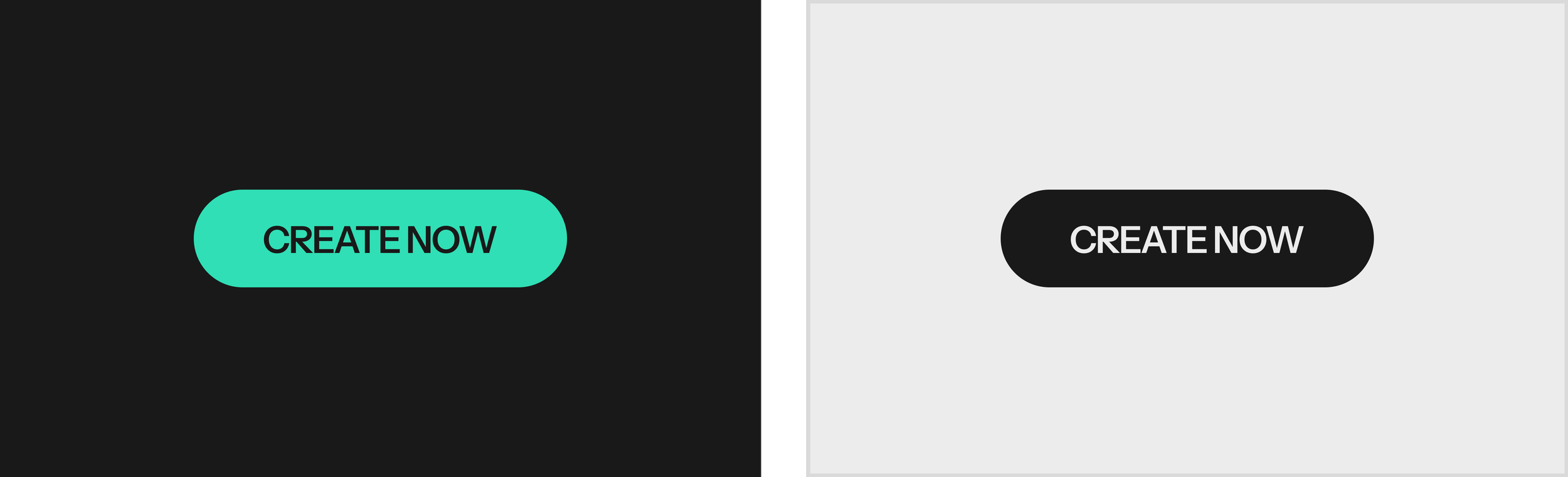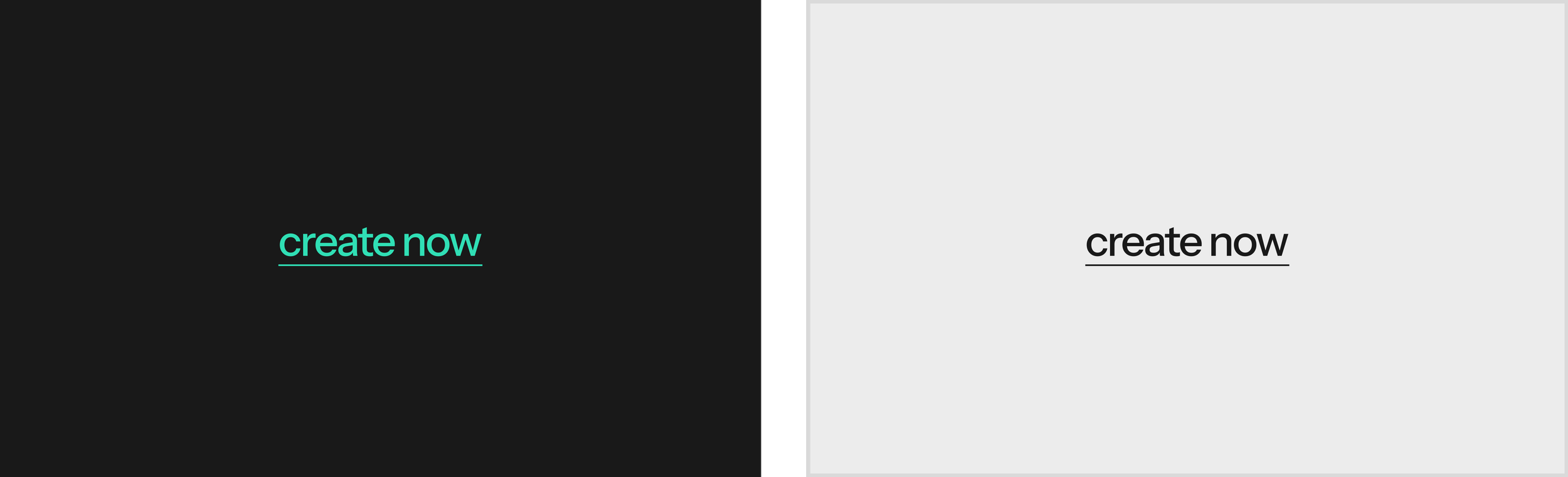Color
The following section details our color usage rules to ensure maximum recognition and create consistency across all our brand touchpoints.
color.
Our primary color palette foundation consists of Dark, Light, Grey, and Silver, which are primarily used for solid backgrounds and text elements to provide high contrast for readability.
Our supporting colors comprise Yellow, Lime, Teal, Blue, Pink, and Red. These give our aesthetic the edge by providing flexibility for eye-catching H1 and H2 text, infographics, UI details, and other secondary uses.
However, the supporting color palette can be used for solid backgrounds sparingly as well.
To easily copy the HEX codes of each color please go to the Downloads page or click the link below.
color ratio
The primary color palette serves as the cornerstone of Creators.org and should be used prominently at all touchpoints.
These colors form the basic look and feel of the brand and create a robust and consistent visual identity.
The secondary color palette adds vibrancy and versatility to the brand's visual representation and harmoniously complements the core brand colors.
Please use the indicated ratio as an aid in deciding the proportion of color use for each application.
buttons
Our primary buttons and secondary links mainly use colors from the supporting palette matching which the section’s H1 and H2 colors.
You can also always apply the primary colors Dark or Light to any button in contrast to its background.
Create sufficient contrast and draw the eye to the most important links. For more information on buttons, see the Digital Elements page in these guidelines or click the link below.
do nots.
Here are a few examples to show you how to stay on track and avoid common mistakes. Remember that the most important thing is that you always select our brand colors.